3D Quilt Codes & the Tinkercad Cypher
by ngaskins in Teachers > 3D Design
8115 Views, 45 Favorites, 0 Comments
3D Quilt Codes & the Tinkercad Cypher

"According to legend, a safe house along the Underground Railroad was often indicated by a quilt hanging from a clothesline or windowsill. These quilts were embedded with a kind of code, so that by reading the shapes and motifs sewn into the design, an enslaved person on the run could know the area’s immediate dangers or even where to head next." - Marie Claire Bryant
The goal of this activity is to link 2D design / 3D modeling to collaborative quilting bees and the use of symbols and codes in hanging quilts that guided enslaved African people and their descendants to freedom.
Students will design a three dimensional quilt using personal symbols (as code), then import the symbols as Scalable Vector Graphics or SVG files into Tinkercad 3D Design to create 3D quilts.
Students can create symbols using Inkscape, a free and open-source vector graphics editor used to create vector images, primarily in SVG format. The SVGs will be exported into Tinkercad.
As an alternative, students can use the sample SVG files and import those into Tinkercad.
This project is an extension of a "Vision Mapping" activity that used a paper template with students who cut out design squares and glued them to construction paper to create a 2D quilt design. The original template PDF is included in this Instructable, along with sample SVGs files based on the template.
Supplies
Learn About Quilting Bees and Underground Railroad Quilts


Quilt making in many pre-Industrial communities was a collaborative or group activity. The Freedom Quilting Bee was an artisan collective started in 1966 near Gee's Bend, Alabama. It was born in the civil rights movement as a way for low income black artisans in the Alabama Black Belt to earn money for their families.
Prior to this, enslaved people on the Underground Railroad to freedom would find safe places to stay by following symbols or codes sewn in hanging quilts. The Underground Railroad is one of the most well-known aspects of the anti-slavery movement in the 19th century.
Have students read the article in Smithsonian magazine about underground railroad quilt codes. The article features the work of Sharon Tindall, a Virginia-based quilter, educator, and one in a tradition of contemporary quilters who design textile works inspired by “quilt code.” Some examples include:
- Bow Tie = Dress in disguise to appear of a higher status
- Bear Paw = Follow an animal trail through the mountains to find water and food
- Log Cabin = Seek shelter now, the people here are safe to speak with
Next, have students create at least 4 of their own symbols or use the ones included in this Instructable. Students should discuss the meaning of their symbols before moving on to the next step.
Meaning Making & Creating Symbols for a Coded Quilt




Use the symbol activity to encourage meaning making with your students. Meaning making explores students' understanding of their experiences, themselves, and their relationships with others and how this mediates learning. Discussing and giving meaning to symbols helps connect students to challenging tasks.
What story or message do students want to convey using symbols? How might students design and arrange their symbols to do this?
Students can use Inkscape to create their own custom symbols or use the ones included with this Instructable:
- Launch Inkscape
- Click File > Open
- Locate and Select JPEG/JPG file
- Click OK in the import dialog box
- Click on image
- Click Path > Trace Bitmap
- Click OK (then close the Trace Bitmap window)
- Delete the original image (usually behind the traced image)
- Save the newly traced image as an SVG file
- Repeat these steps for each symbol*
*The number of symbols students create is dependent on time and other factors
Form a Tinkercad Quilt Making Cypher


Symbols can indicate directions like a map or they can be used to create a cipher, which is a secret or disguised way of writing similar to the coded quilts of the Underground Railroad.
A variant on the cipher is the cypher, which is an important element of hip-hop culture that provides a structure for sharing knowledge and information readily understood only by those actively engaged in it. The cypher is a place for people to demonstrate and practice their skills, as well as a place to enact self-definition and theorize one’s existence in the presence of community.
As a pre-Tinkercad activity, have students talk about what kind of message or story they want to tell using symbols. Students can then take turns working on their 3D quilt models using rapid cycles of feedback, testing, and reflection.
To get started with a cypher:
- Encourage students to talk to each other and share ideas as they create their quilts
- Create with students the ground rules for collaboration
- Plan time for rapid cycles of feedback, testing, and evaluation or reflection
For example, you can engage students in call-and-response using music (creating to music or responding to each other's work):
Import the Symbols Into Tinkercad 3D


Once students export their SVG (symbol) files from Inkscape they can use Tinkercad to create their 3D quilt designs:
- Go to the Tinkercad website and sign up/log in
- Click the "Create New Design" button
- Click the "Import" button (top right of the window)
- Resize your symbol (ex. 50 x 50)
- Reposition the object
- Repeat steps 3-5 for each symbol/object
Students should do this step first before collaborating with their peers. They may need time to play around in Tinkercad before working on their 3D quilt.
Assemble the 3D Quilt

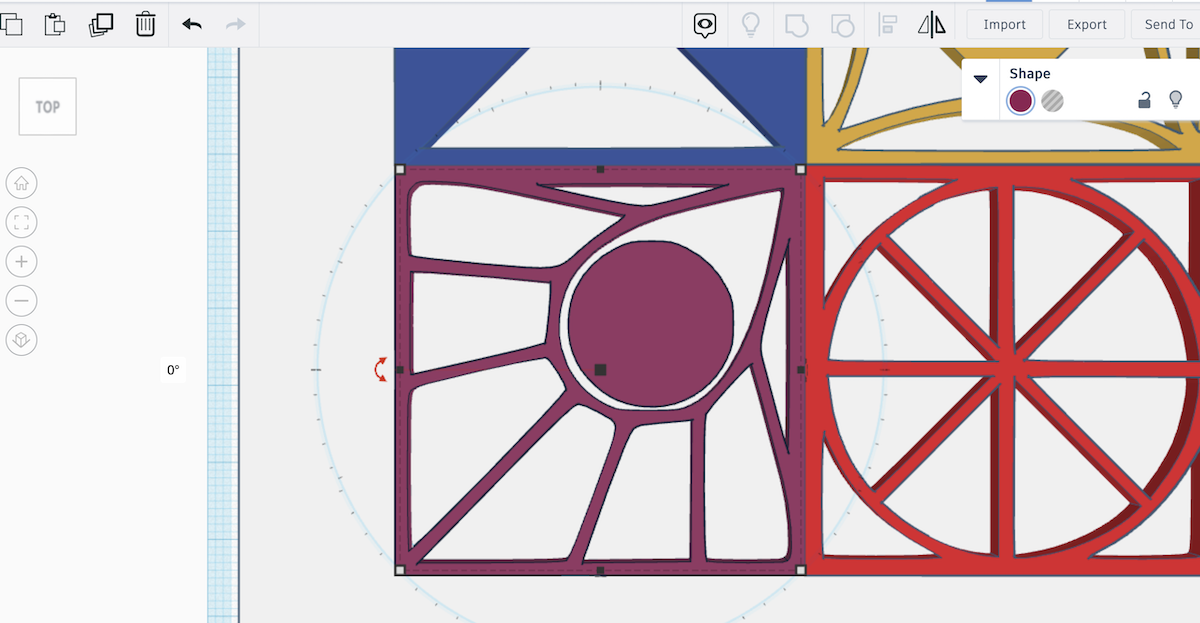
Once students import and resize all of their symbols they will need to use the Tinkercad tools and vocabulary to position all of the symbols and create their quilt. For example, they can use rotate to move a 3D object in a circle around an axis or center. When they select an object, the arrows are for rotation. They can rotate on any of the x, y, z planes.
This step is where students can practice experimenting with the properties of rotations, reflections, and translations (see Common Core Grade 8 » Geometry):
CCSS.MATH.CONTENT.8.G.A.3: Describe the effect of dilations, translations, rotations, and reflections on two-dimensional figures using coordinates.
CCSS.MATH.CONTENT.8.G.A.4: Understand that a two-dimensional figure is similar to another if the second can be obtained from the first by a sequence of rotations, reflections, translations, and dilations; given two similar two-dimensional figures, describe a sequence that exhibits the similarity between them.
Prototype & Collaborate on 3D Quilt Designs


Cyphers represent kinship-building practices that are derived from personal or group conceptions of identity, community, and (usually) anti-corporate cultures. Kinship suggests the sharing of characteristics or origins, with a shared learning process of working together as a group to achieve common objectives. One example of this is the Hip-Hop Architecture Design Cypher with Michael Ford.
Prototyping, such as in a Tinkercad cypher, uses rapid cycles of feedback, testing, and evaluation or reflection. Also, the cypher format can facilitate students' engagement in 3D design, as well as animate and amplify their ideas of social justice.
To get students to collaborate on their designs in Tinkercad:
- Click the People + icon on the top right hand side of the window
- Click "Invite people"
- Then, click "Generate new link" and
- Copy it to share with your collaborator. They will be able to edit inside the design with this link.
Have students create ground rules for collaboration. For example
- Make 1-2 changes to the initial design (ex. colors, position, rotation)
- Add 1-2 objects to the initial design
Finish the Quilt


Student can add a base to their 3D quilt design, especially if the plan include using a 3D printer to print the design. They can also collaborate
To further explore the Geometric Measurement & Dimension of the 3D quilt, students can vary the height or thickness of each object to create a topography or map.
Have students work on their initial designs individually before invite others to collaborate.* Collaborators should create rules for working with other students' projects. For example,
- They must leave the initial design intact and add their own objects (limit the number they can add)
- They can change 1-2 things in the initial design such as colors, position of objects, rotation, etc.
Once the project is complete students can showcase their designs on their computers or as 3D printed models.
This work is made possible by support from STAR, a Biogen Foundation Initiative. The team at Lesley supporting this initiative includes faculty and staff in the Lesley STEAM Learning Lab, Science in Education, the Center for Mathematics Achievement, and other related Lesley University departments and programs.