3D Pacman

first you make a circle whatever dimension you want
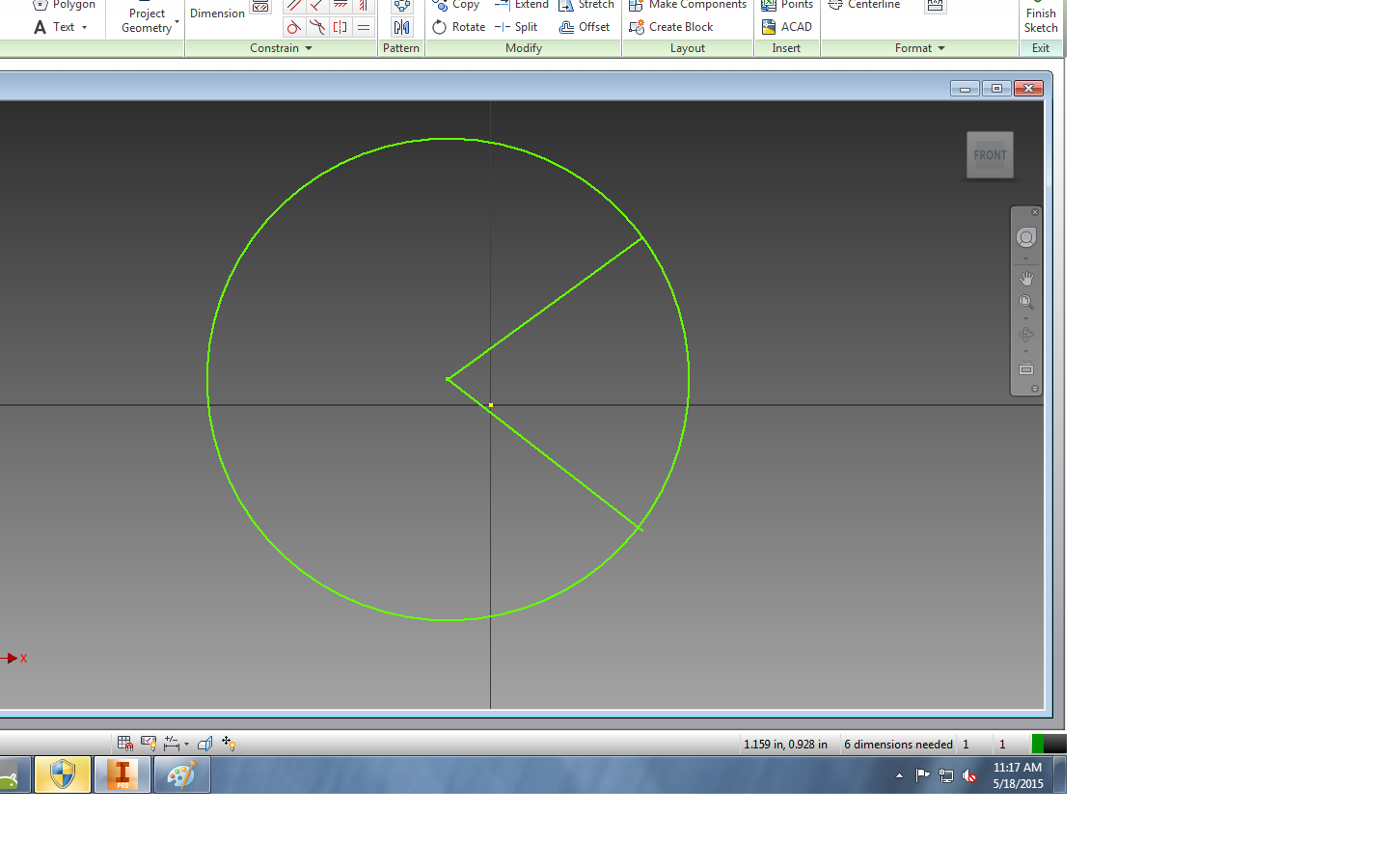
Then you go to the line doc and put the line in the center than and another line spaced out from the other line

Than you go to the trim icon then you trim the outside of the lines to make the mouth, After go to finish sketch

Extrude it by 0.05 to color it go to the top where you see default

go to create 2D sketch to make the eye

Next go to the circle icon and the line close to the mouth put the circle there to make the eye

You go to finish sketch extrude the eye by 0.02 and finish sketch again after you extrude so you can color the eye

After you color the mouth and the top you are finished

Now I have my 3D pacman