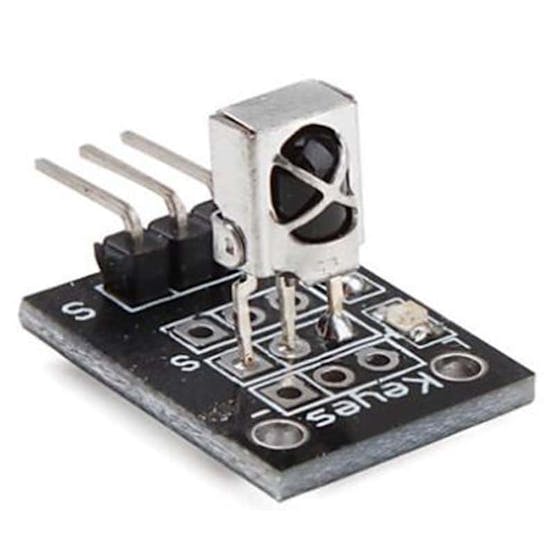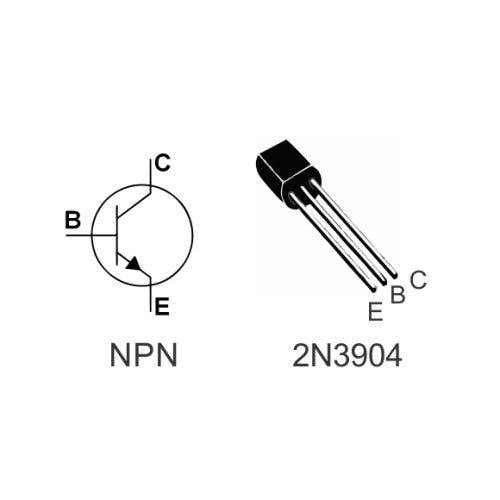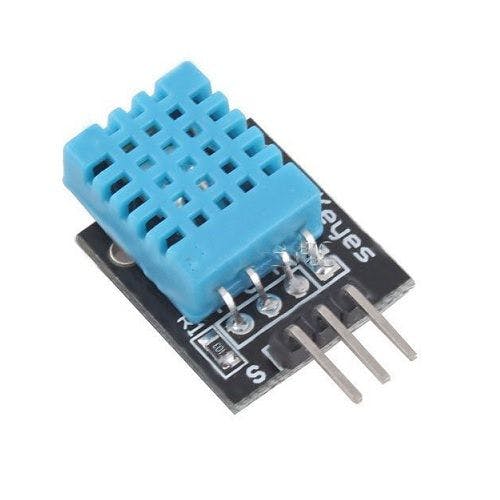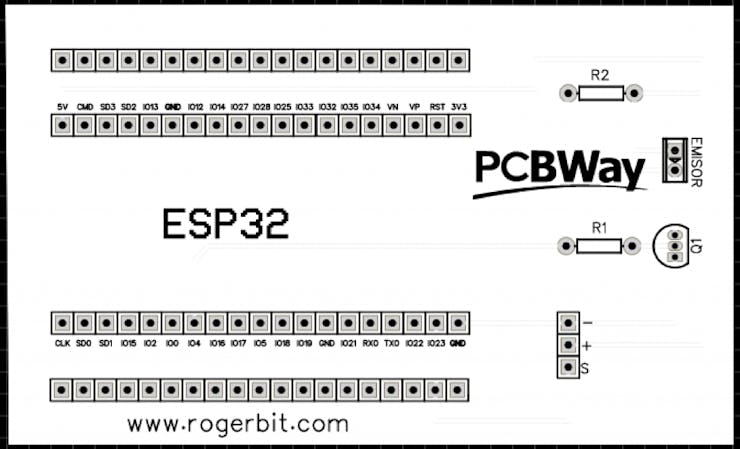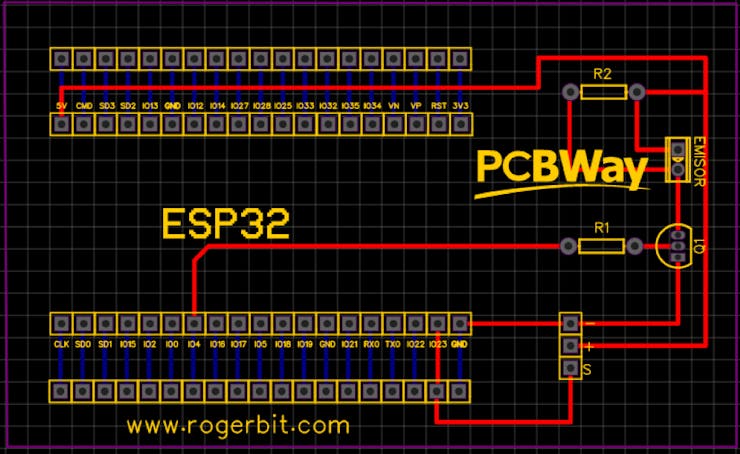#include <WiFi.h>
#include <WiFiClientSecure.h>
#include <UniversalTelegramBot.h>
#include "PinDefinitionsAndMore.h"//Configuración y definición de pines
#include <IRremote.hpp>
#include "DHT.h"
// Reemplazar con los datos de tu red wifi
#define WIFI_SSID "Tu_red_wifi"
#define WIFI_PASSWORD "tu_clave_wifi"
//Token de Telegram BOT se obtenienen desde Botfather en telegram
#define BOT_TOKEN "tu_token_de_telegram"
const unsigned long tiempo = 1000; //tiempo medio entre mensajes de escaneo
WiFiClientSecure secured_client;
UniversalTelegramBot bot(BOT_TOKEN, secured_client);
unsigned long tiempoAnterior; //última vez que se realizó el análisis de mensajes
int inicio = 1;
String datos;
String stringT;
String stringH;
int aireEstado = 0;
// Descomenta la linea dependiendo del sensor que vas a usar
#define DHTTYPE DHT11 // DHT 11
//#define DHTTYPE DHT21 // DHT 21
//#define DHTTYPE DHT22 // DHT 22
#define DHTPin 23 //Pin del sensor DHT;
DHT dht(DHTPin, DHTTYPE);
float t;
float h;
String chat_id;
#define ID_Chat "id_chat_telegram"//ID_Chat se obtiene de telegram
void mensajesNuevos(int numerosMensajes)
{
for (int i = 0; i < numerosMensajes; i++)
{
String chat_id = bot.messages[i].chat_id;
String text = bot.messages[i].text;
if (text == "/TyH")
{
h = dht.readHumidity();//Lectura de la humedad
t = dht.readTemperature();//Lectura de la temperatura
stringT = String(t);
stringH = String(h);
Serial.print("T:" );
Serial.println(t);
Serial.print("H:" );
Serial.println(h);
datos = "Temperatura: "+ stringT + " Humedad: " +stringH;
bot.sendMessage(chat_id, datos, "");//Enviamos la temperatura y humedad
}
//////////Comando para encender el aire acondicionado//////
if (text == "/Aireon")
{
const uint16_t irSignal[227] = {
//Código para encendido de aire acondicionado marca Electra
3100, 1600 , 500, 1100 , 450, 1100 , 450, 300
, 500, 350 , 450, 350 , 450, 1100 , 450, 350
, 450, 350 , 450, 1150 , 400, 1150 , 400, 400
, 400, 1150 , 450, 350 , 450, 350 , 450, 1100
, 450, 1150 , 400, 400 , 400, 1150 , 400, 1150
, 400, 400 , 400, 400 , 400, 1150 , 450, 350
, 450, 350 , 450, 1100 , 450, 350 , 450, 350
, 450, 350 , 450, 350 , 450, 350 , 450, 350
, 450, 350 , 400, 400 , 400, 400 , 400, 400
, 400, 400 , 400, 400 , 400, 400 , 400, 400
, 400, 400 , 400, 400 , 400, 400 , 400, 1150
, 400, 400 , 400, 400 , 400, 1150 , 450, 350
, 450, 350 , 400, 400 , 400, 1150 , 450, 350
, 450, 350 , 450, 350 , 450, 350 , 450, 350
, 450, 350 , 450, 350 , 400, 400 , 400, 400
, 400, 1150 , 450, 350 , 450, 350 , 450, 350
, 450, 350 , 450, 350 , 450, 350 , 450, 350
, 400, 400 , 400, 400 , 400, 400 , 400, 1150
, 400, 400 , 450, 350 , 450, 350 , 450, 350
, 400, 400 , 400, 400 , 400, 400 , 400, 400
, 400, 400 , 400, 400 , 400, 400 , 400, 400
, 400, 400 , 400, 400 , 400, 400 , 400, 400
, 400, 400 , 400, 400 , 400, 400 , 400, 400
, 400, 400 , 400, 400 , 350, 450 , 400, 400
, 350, 450 , 400, 400 , 400, 400 , 400, 400
, 350, 450 , 350, 450 , 350, 450 , 350, 450
, 350, 1200 , 400, 1150 , 400, 1150 , 400, 400
, 400, 400 , 400, 400 , 400, 400 , 400, 400
, 400, 400 , 400
};
IrSender.sendRaw(irSignal, 227, 38);
bot.sendMessage(chat_id, "Comando encendido ejecutado", "");
aireEstado = 1;
}
//////////Comando para apagar el aire acondicionado////////
if (text == "/Aireoff")
{
const uint16_t irSignal2[227] = {
//Código para apagado de aire acondicionado marca Electra
3100, 1600 , 450, 1100 , 500, 1100 , 450, 350
, 450, 350 , 450, 350 , 450, 1100 , 450, 400
, 400, 350 , 450, 1150 , 400, 1150 , 400, 400
, 400, 1150 , 400, 400 , 400, 400 , 400, 1150
, 400, 1150 , 400, 400 , 450, 1150 , 400, 1150
, 400, 400 , 400, 400 , 400, 1150 , 400, 400
, 400, 400 , 400, 1150 , 400, 400 , 400, 400
, 400, 400 , 400, 400 , 400, 400 , 400, 400
, 400, 400 , 400, 400 , 400, 400 , 400, 400
, 400, 400 , 400, 400 , 400, 400 , 400, 400
, 400, 400 , 400, 400 , 400, 400 , 400, 400
, 400, 400 , 400, 350 , 400, 1200 , 400, 400
, 400, 400 , 400, 1150 , 400, 1150 , 400, 400
, 400, 400 , 400, 400 , 400, 400 , 400, 400
, 400, 400 , 400, 400 , 400, 400 , 400, 400
, 400, 1150 , 400, 450 , 350, 400 , 400, 400
, 400, 400 , 400, 400 , 400, 400 , 400, 400
, 400, 400 , 400, 400 , 400, 400 , 400, 1150
, 400, 400 , 400, 400 , 400, 400 , 400, 400
, 400, 400 , 400, 400 , 400, 400 , 400, 400
, 400, 400 , 350, 450 , 350, 450 , 350, 450
, 350, 450 , 350, 450 , 350, 450 , 350, 450
, 350, 450 , 350, 450 , 350, 450 , 350, 450
, 350, 450 , 350, 450 , 350, 450 , 350, 400
, 400, 400 , 400, 400 , 400, 400 , 400, 400
, 400, 400 , 400, 400 , 400, 400 , 400, 400
, 400, 1150 , 400, 400 , 400, 400 , 400, 400
, 400, 400 , 400, 400 , 400, 400 , 350, 500
, 300, 450 , 400
};
IrSender.sendRaw(irSignal2, 227, 38);
bot.sendMessage(chat_id, "Comando apagado ejecutado", "");
aireEstado = 2;
}
////////Último comando enviado ///////
if (text == "/Estado")
{
////Ultimo comando enviado////
if (aireEstado == 0)
{
bot.sendMessage(chat_id, "No definido", "");
}
if (aireEstado == 1)
{
bot.sendMessage(chat_id, "Último comando: Encendido", "");
}
if (aireEstado == 2)
{
bot.sendMessage(chat_id, "Último comando: Apagado", "");
}
}
if (text == "/Ayuda")
{
String ayuda = "Bienvenido al sistema de control luces con Esp32, " ".\n";
ayuda += "Estas son tus opciones.\n\n";
ayuda += "/Aireon: para encender el aire \n";
ayuda += "/Aireoff: para apagar el aire \n";
ayuda += "/TyH : Muestra la Temperatura y Humedad \n";
ayuda += "/Ayuda: Imprime este menú \n";
ayuda += "Recuerda el sistema distingue entre mayuculas y minusculas \n";
bot.sendMessage(chat_id, ayuda, "");
}
}
}
void setup()
{
Serial.begin(115200);
dht.begin();//Inicializar el sensor DHT
// Intenta conectarse a la red wifi
Serial.print("Conectando a la red ");
Serial.print(WIFI_SSID);
WiFi.begin(WIFI_SSID, WIFI_PASSWORD);
secured_client.setCACert(TELEGRAM_CERTIFICATE_ROOT); //Agregar certificado raíz para api.telegram.org
while (WiFi.status() != WL_CONNECTED)
{
Serial.print(".");
delay(500);
}
Serial.print("\nConectado a la red wifi. Dirección IP: ");
Serial.println(WiFi.localIP());
if(inicio == 1){
Serial.println("Sistema preparado");
bot.sendMessage(ID_Chat, "Sistema preparado!!!, escribe /Ayuda para ver las opciones", "");//Enviamos un mensaje a telegram para informar que el sistema está listo
inicio = 0;
}
}
void loop()
{
//Verifica si hay datos nuevos en telegram cada 1 segundo
if (millis() - tiempoAnterior > tiempo)
{
int numerosMensajes = bot.getUpdates(bot.last_message_received + 1);
while (numerosMensajes)
{
Serial.println("Comando recibido");
mensajesNuevos(numerosMensajes);
numerosMensajes = bot.getUpdates(bot.last_message_received + 1);
}
tiempoAnterior = millis();
}
}
.jpg)