Arduino Bluetooth Obstacle Avoidance Line Follower IR Remote Robot Projects 2023
by osoyooproduct in Circuits > Robots
1632 Views, 2 Favorites, 0 Comments
Arduino Bluetooth Obstacle Avoidance Line Follower IR Remote Robot Projects 2023


OSOYOO Robot Learning Kit
This kit is specifically crafted for beginners, aiming to facilitate programming learning and hands-on engagement with robot design and assembly.
Our approach involves a comprehensive, progressive tutorial that transforms a basic car into a multifunctional robotic vehicle, operable through a mobile app.
Each lesson includes meticulous sample code, annotated circuit diagrams, assembly guidelines, and accompanying videos. Even if you lack programming experience, our step-by-step instructions will guide you toward mastery.
Our robotic car operates under a fully open-source framework. If you're an intermediate enthusiast willing to explore our code annotations, you can seamlessly personalize this robotic car to align with your unique projects — whether for a science fair, college assignment, or even commercial applications.
Features
- Empower Learning with Valuable DIY Intelligent Sets: The OSOYOO 2WD V2 robot car kit for Arduino stands as an educational STEM masterpiece tailored for beginners. It not only imparts the art of building and programming fully-functional robots but also enhances logical thinking, mechanical aptitude, and electrical prowess.
- Invest in Your Child's Education: Grant your child the gift of exceptional education. STEM skills are a lifelong asset, growing ever more invaluable as automation shapes the job landscape.
- Integrated Expansion Simplified: The OSOYOO 2WD V2 robot car kit leverages the OSOYOO Motor Shield, a monolithic integrated wonder. This powerhouse combines the L293DD driver chip, power switch, and a plethora of pins for seamless sensor integration. No extra motor driver shield or sensor expansion board required. Our redesigned expansion board showcases XH2.54 interfaces for motors and power, sidestepping potential motor and battery box pitfalls.
- Guided by Intuitive Tutorials: Building a robot car becomes effortless with our comprehensive tutorials. Packed with video instructions, schematic diagrams, sample code, and step-by-step installation guidance, these tutorials empower you to transform your OSOYOO Robot Car from a basic setup with fundamental motions to a fully-fledged, multi-functional robotic marvel steered by a mobile app.
- A Realm of Possibilities in One Kit: The electronic components encompass an impressive array. Basic Arduino board, USB cable, OSOYOO Motor Shield for UNO, Bluetooth module, ultrasonic sensor with holder, servo motor, 5-channel tracking module, 2 obstacle sensors, buzzer sensor module, infrared IR remote, and receiver & transmitter. This ensemble empowers your robot car with auto-go, IR remote control, line tracking, follow-me capability, obstacle avoidance, and even imitation driving.
- Designed with Precision and Care: We've crafted the robot car chassis with clear prints to minimize errors. Equipped with a voltage meter, it signals the need for battery power. The 5-channel tracking module expands the car's detection range and movement versatility, ensuring an optimized experience.
Empower Your Child with an Exceptional Education
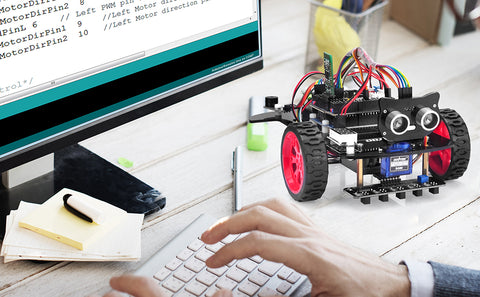
- Empower Your Child with an Exceptional Education: Present your child with the invaluable gift of education — STEM skills that will resonate throughout their lifetime. As the job landscape embraces automation, the worth of this knowledge will only escalate.
- Engage in Hands-on Learning: Construct and innovate your robotic car utilizing the provided schematics. Embrace the opportunity to learn electronics assembly, robot construction, and programming firsthand, immersing yourself in the unfolding future of automation.
- Introducing OSOYOO’s Model 3 Robotic Smart Car Starter Kit: An ideal offering for those eager to acquire essential STEM proficiencies. This kit is tailored for enthusiasts, whether novices entering the realm of robotics or individuals seeking to kindle a passion for STEM in their children.
- Unveil the Blend of Learning and Play: Whether embarking on your journey into robotics or aiming to spark your children's fascination with STEM, our Robot Smart Car Starter Kit epitomizes the harmony between educational enrichment and enjoyable engagement.
Supplies

You can buy the kit from this link:
https://osoyoo.store/products/arduino-model3-robot-car-kit
- OSOYOO UNO R3(fully compatible with Arduino UNO R3)
- OSOYOO Motor Shield V1.0
- IR receiver
- Buzzer Sensor Module
- Tracking Sensor
- Ultrasonic Sensor
- Servo Motor
- Voltage Meter
- Bluetooth Module
- IR remote controller
- Mount Holder for Ultrasonic Sensor
- Car Chassis
- Motor with wires
- Wheels
- Universal Wheel
- 9V Battery Box
- 9V Battery
- Phillips Screwdriver
- Hex Screwdriver
- 20pin 15 cm Female to Female Cable
- 7pin 25 cm Female to Female Cable
- 3pin 15 cm Female to Female Cable
- Rubberized Tape
- Screws & Nuts
Hardware Installation


To install the robot car kit, please refer to the following link:
https://osoyoo.com/2020/05/22/osoyoo-model-3-v2-0-robot-car-lesson-1-basic-robot-car-assembly/
Connection










After installing the basic frame of the robot car, wire up the modules.
For more information, please refer to the following link:
https://osoyoo.com/2020/05/22/osoyoo-model-3-v2-0-robot-learning-kit/
Software Installation

Download the latest version of Arduino IDE from:
https://www.arduino.cc/en/software
Download the code:
- Check the installation of the circuit
- IR Controlled robot car (Before uploading the code, you need to import the IRremote library in the Arduino IDE)
- Line tracking robot car
- Don’t touch me
- Obstacle avoidance robot car
- Simulator driving with bluetooth ( You need to download the “OSOYOO Imitation Driving” app from Google Play or Apple App Store to control the car from your phone.)
For more information, please refer to the following link:
https://osoyoo.com/2020/05/22/osoyoo-model-3-v2-0-robot-learning-kit/
Testing




Upon code upload, detach the OSOYOO Basic Board for Arduino from your PC. Ensure the power switch on the OSOYOO Motor Shield remains in the off position. Insert a 9V battery into the designated battery box, being vigilant about the correct polar direction to avert device damage and potential fire hazards.
Set the car onto the ground and activate the switch on the OSOYOO Motor Shield. If the car's behavior deviates from the lesson's anticipated outcome, meticulously inspect your wire connections, confirm the status of the 7 jumper caps on the OSOYOO Motor Shield, and ensure the battery voltage exceeds 7.2V.