Basketball Pen

Do you remember Stabilo's iconic basketball pen from the early 2000s? Here's my attempt to recreate it.
Supplies

Tools
- 3D printer
- Optional ‒ Cutting plotter
Materials
- 3D printer filament (e.g. Ultimaker CPE black)
- Orange rubber spray (e.g. Plasti Dip® Go Mango)
- Primer spray (e.g. Dupli-Color Universal Primer)
- Stabilo fineliner point 88 mini
- Black (or different color) rubber tape
- Optional ‒ Spray paint (e.g. Edding Acrylic Spray)
3D Printing


Print all attached STL files:
- Hull.stl
- Tip.stl
- Ring.stl
- Lid.stl
Primer and Rubber Coating




Spray the hull with one layer of primer. I held mine in place by mounting it on a stick. This allowed me to evenly spray it from all sides.
Once the primer has fully dried, apply 4 – 5 layers of rubber spray.
In Stabilo's original, the small ring indicates the color of the ink. You may decide to paint it in the corresponding color. I decided to leave mine black as I use a black fineliner.
Assembly





Install the tip on the pen. It should make a 'click' sound and sit tightly.
Slide the ring from the bottom of the pen towards the tip.
Put the pen into the hull. Firmly push it all the way in, you may use the original lid to apply pressure.
The ring should now be locked between the tip and the hull and not be able to move.
Fitting the Lid

Depending on the tolerance of the 3D-printed parts, the lid may be slightly too tight. In this case, carefully scrape off a thin layer on the inside of the lid and test if it fits. The lid should sit firmly on the pen but come off without too much force – similar to the original.
Lines


Cut four thin strips of black rubber tape (100 mm × 1.5 mm). Align them with the notches and fix them with a folding tool or the pointy end of a paper clip.
Sticker (optional)





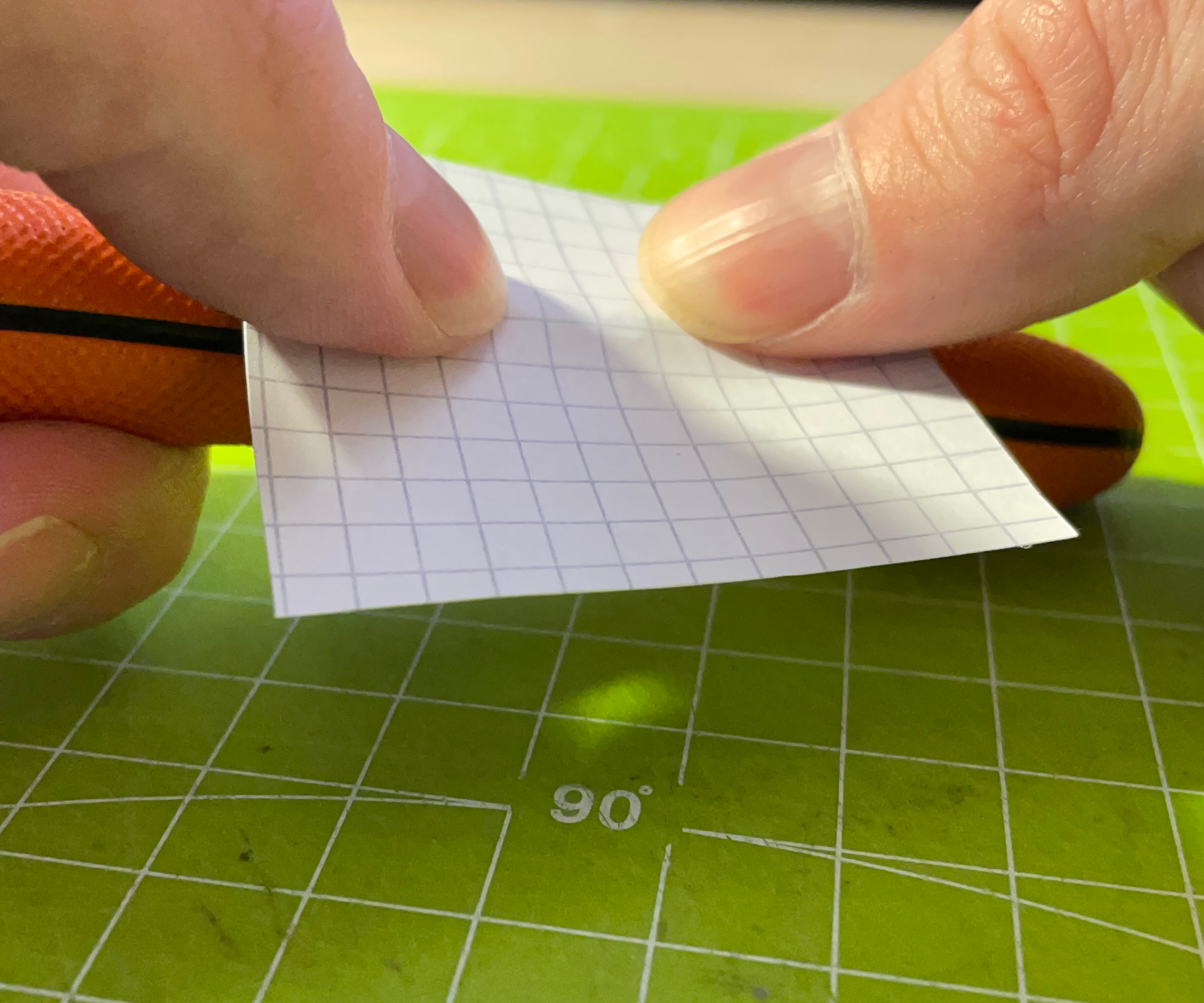
On a cutting plotter, cut a logo (for example the attached Wilson logo) from a piece of black rubber tape. It should not be larger than 20 mm × 5 mm.
Carefully remove the logo from the cutting mat and place it on the rectangular placeholder on the side of the pen.
Use a piece of paper to apply pressure on the printed logo without moving it.
Downloads
Done

That's it. Enjoy writing with your new basketball pen!