Box for Learning English Words
by Alex-Krynytskyi in Workshop > 3D Printing
386 Views, 1 Favorites, 0 Comments
Box for Learning English Words

A simple box for a simple word memorization technique.
Create a Cube


Create a cube with the specified values.And give it shape using scale
Delete Face



Use face selection, select face and use Split.
Delete face.
Create a Copy



Create a copy, use Ctrl-C. Select face and delete it.
Add Thickness



Create a copy mesh_35. Set objects as on a slide and use Add Thickness to all objects
Create Cylinder




Use Move Rotate to place a cylinder
Use Scale with value symmetry and Set the form
Stitch and Scoop


Select all objects and use Stitch and Scoop, set the value as on the slide
3D Sketch



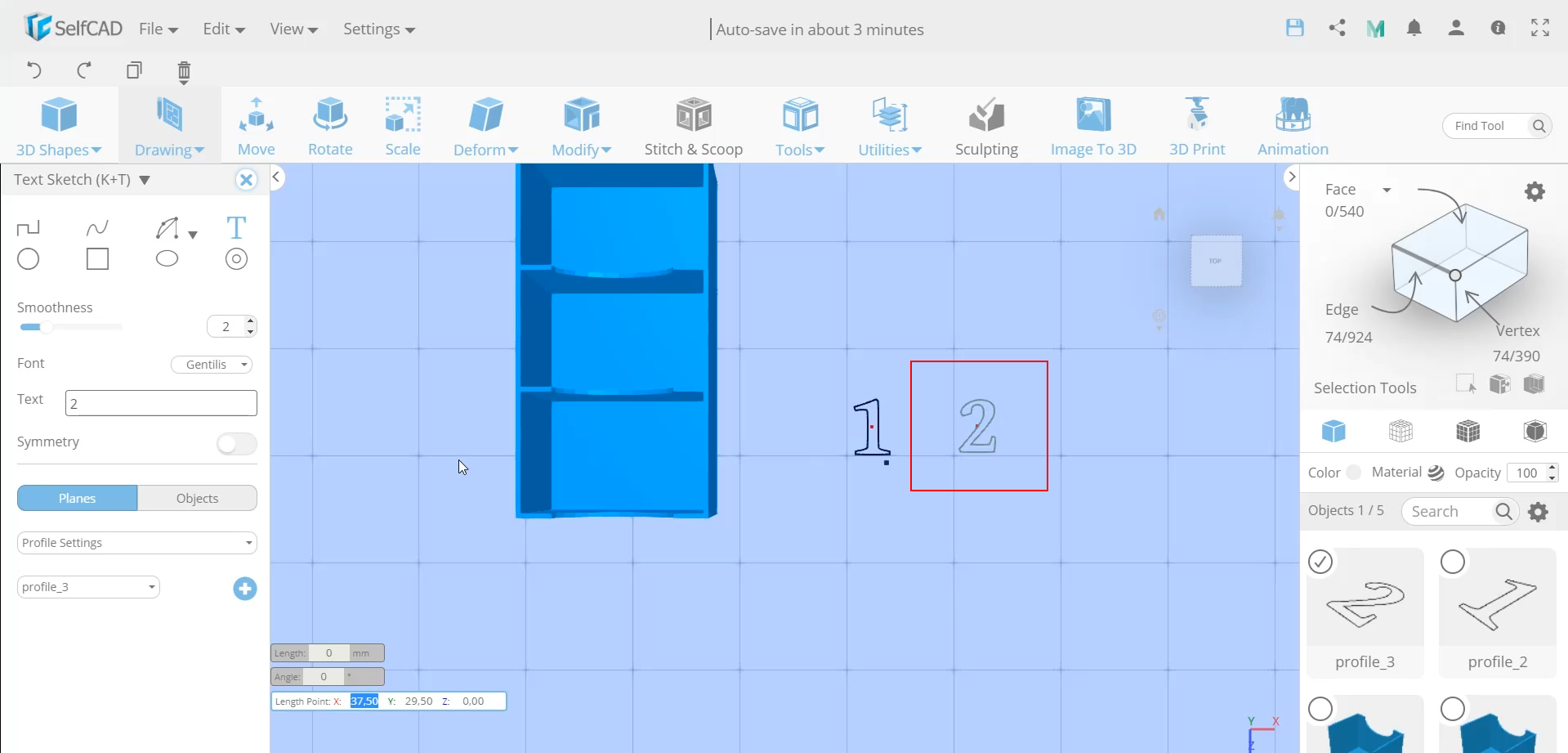

Use 3D Sketch, choose Text Sketch. Enter a number and draw
To create a separate drawing select Create new profile and add it.
Draw three numbers
Fill Polygons


Select profile and use Fill Polygons.
To place it on the side of the box and hide profile.
Add Thickness




Use Add Thickness with value 3 to all numbers
Delete Profile

Select profiles and delete it

