CAP

1.First made this structure using sculpt workspace in fusion 360.

2.After sculpt environment, go to model workspace then draw an arc of circle meeting with the cap.

Create extrude in the cap shade ,also remove some portion of the shade of
the cap.

Add fillet to the round corners and also add some colours to the cap.

Adding full colours to the faces of cap.

Constructing an offset plane which is just touching the front of the cap.

Select the text option from the sketch drop down, now extrude the sketch which is "CAP".
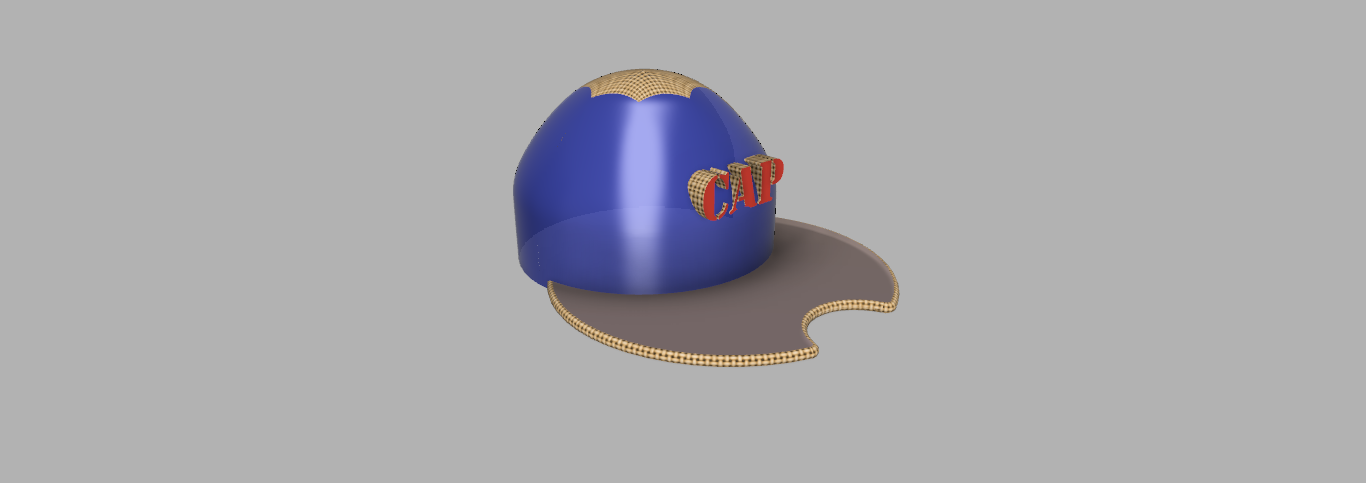
This is the rendered view of the cap , done by autodesk fusion 360.
detailed drawing is given in the Pdf attached.