Generative Design IPhone Stand
by subramaniyam1996 in Workshop > 3D Printing
501 Views, 1 Favorites, 0 Comments
Generative Design IPhone Stand



In this week's assignment I explore ways to generate a iPhone stand using generative design in Autodesk Fusion 360.
Create Outline of IPhone First
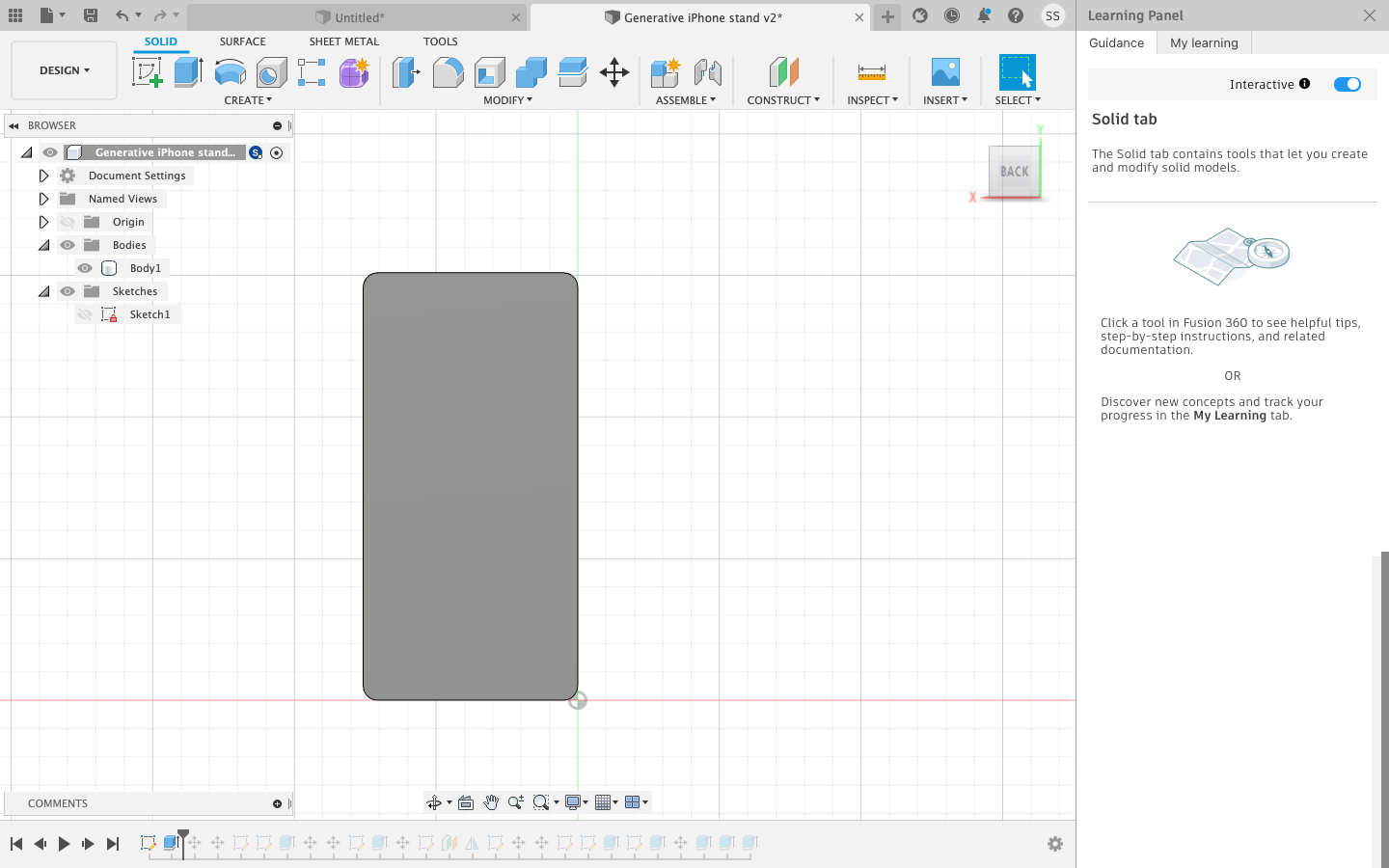
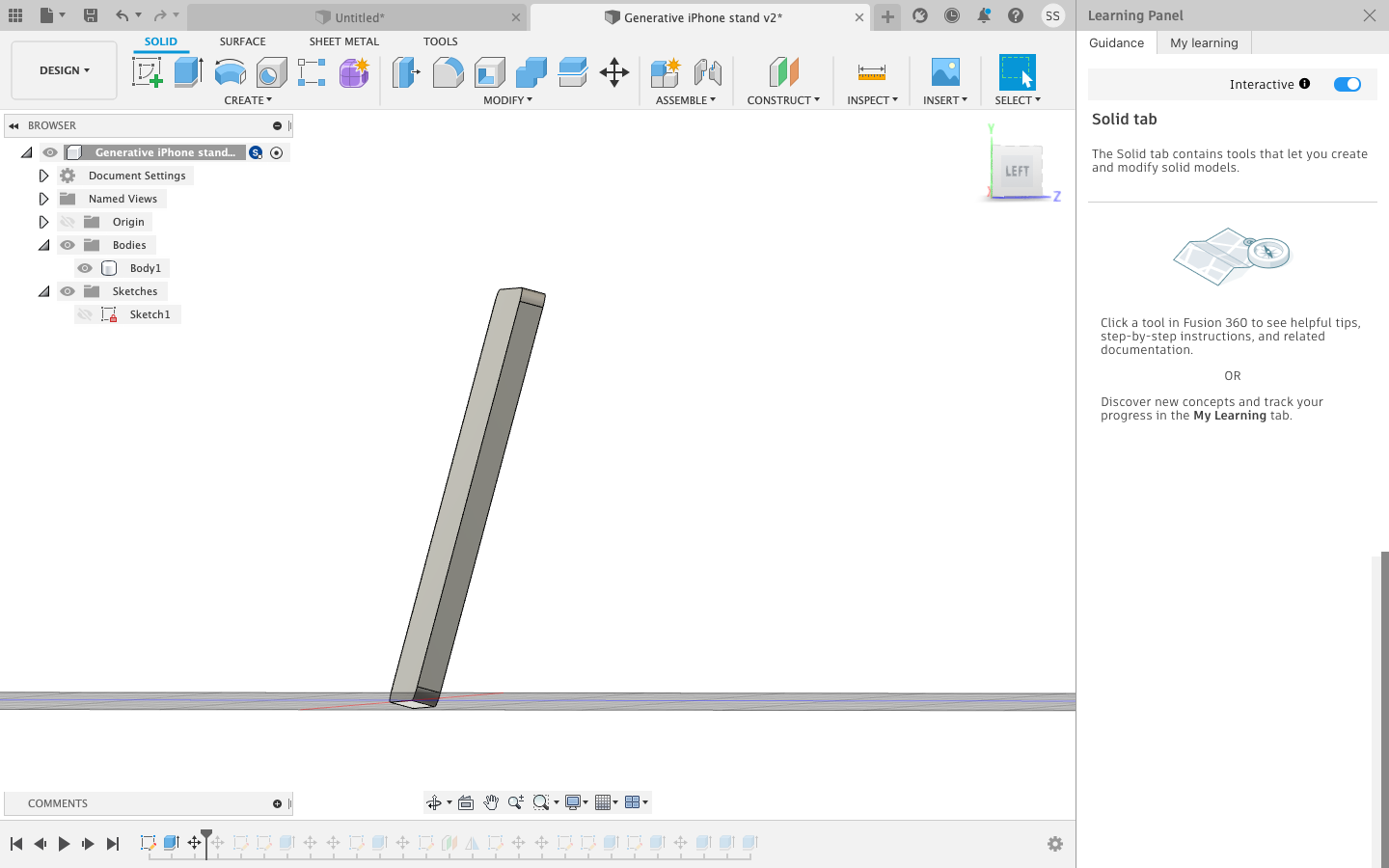
I first created an outline of iPhone XR first using the dimensions provided in this website: https://www.dimensions.com/element/apple-iphone-xr. Then I extruded the outline to a 3D model, and then I tilted the phone by 15 degrees, so that when the holder is constructed it can see me a bit easily.
Create Support Pillar

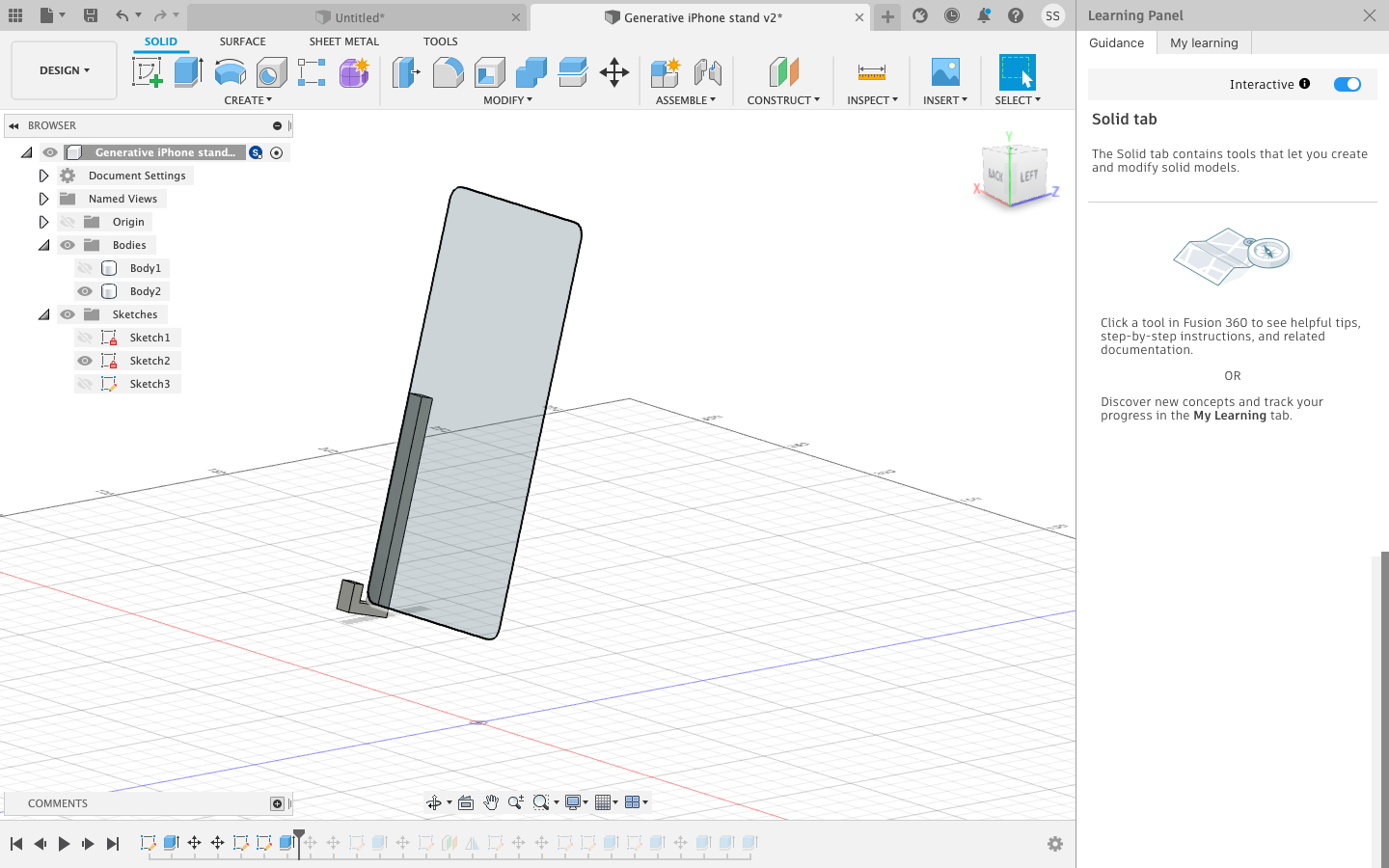
Then I created a support pillar, using one side of the iPhone as a reference. I extruded it and translated it so that it will be holding the phone somewhere inside.
Create Base and Other Pillar


Then I created a base for the stand. Then I created a mirroring plane going through the center of the phone to create the other set of supporting pillar. The pillars and the base will be part of my generative model and the phone will be part of the obstacle.
Obstacles


I want some free space at the charging area of the phone, so I extended the part of the phone between the pillars. Also added separate box at the back of the stand so that it does not create unnecessary support structures.
Generative Design


I added all the geometries to Preserve Geometries and Obstacle Geometries. I also added the constraints and the loads. The iPhone weighs around 180 Grams, which comes out to be around 1.8 Newtons. I added ABS plastic as the material choice and let it generate the design.
Designs




It generated six designs, three of one type and the other three of one type. The major difference between them is the amount of support structure generated. One has quite a lot of support while the other has little support.
3D Print From Ultimaker Cura

Created a mesh from one of those generative models and opened in Ultimaker Cura for slicing. The print time is about 3.5 hours.
3D Stand


Finally it looks like this 3D printed!