How to Make an Among Us Game Character Through Tinkercad? #fast&easy&adorable
920 Views, 0 Favorites, 0 Comments
How to Make an Among Us Game Character Through Tinkercad? #fast&easy&adorable

In this instructable, I will give you guys a tutorial about the way to make AMONG US game character:)
Supplies

- A planning paper
- Tinkercad!
The Base

- Drag a cylinder and two half-spheres from the basic shapes.
- Make sure the surface of the cylinder and two half-spheres fit with each other, to achieve this we can use the little white square on the image above to adjust the length and the width.
The Body

- After adjusting the width and the length it should look like this.
- We can group(ctrl+G) them together to make sure they move as a whole
- Change the color based on your personal preference.
The Leg

- We can simply select the body and use copy(command+c) &paste(command+v) to replicate two same shapes.
- Adjust the size of the two newly replicated shapes, and make sure they are the same size(just like the two in the picture).
The Face

- Repeating the same process of copy&paste to get the 'face' of the character.
- Adjust the shape and the size of the shape(make it narrower to fit in the body).
- Change the color based on your personal preference.
The Whole

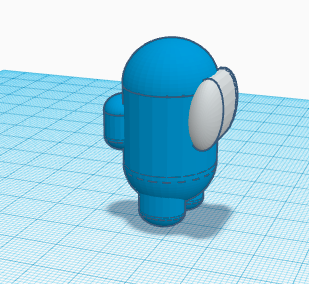

- We still need one more 'little leg' to put at the back(shown in the picture).
- Finally, our character is done
- You can also add headgear(I like the classic one).