How to Turn a Broken Plastic Gear Into a Free Steak
by Ralfskunk in Workshop > 3D Printing
2665 Views, 12 Favorites, 0 Comments
How to Turn a Broken Plastic Gear Into a Free Steak



Welcome to "How to get a Free Steak out of a Broken Plastic Gear 101"!
My father-in-law is the best grandfather in the world and a wonderful part of my family, but occasionally he conspires with his equally old and technology-challenged friend to make my life difficult. In their latest episode of “I bet Matt can fix this” (that’s me), they volunteered me to make replacement gears for an ancient machine used to make the little equally spaced holes found within kitchen cabinets for selecting where the shelves are placed. This machine is essentially a drill press with around twenty drills running off of a single drive motor through a series of plastic gears. In this case, a series of broken plastic gears.
I should note that the equipment is obsolete and parts are no longer available, and that custom made replacement gears were quoted at $300 a piece.
Supplies


Micrometer
Protractor
3D Printer
Steak (stay with me... you'll understand)
Exhale Loudly With a Smidgen of Disdain
This is a critical step that alerts your enthusiastic parent-in-law that the assigned task may not be as simple as he thought (regardless to the fact that it is or isn’t) and can often be used to gain a quality steak dinner upon completion of said project.
Put on Your Thinking Cap
This is the part where you need to realize that the original machine was most likely poorly engineered in the first place (otherwise it would not be broken after the 40 years of the abusive service that it has endured up to this point) and that the internet and a 3D printer are the key to any project’s success. This step may require excessive imagination on your part, as the “machine” was probably engineered just fine, but you should tell yourself anything that you need to hear when a free steak is potentially involved.
Take Some Measurements

I used a digital micrometer to properly measure one of the remaining gears for the machine. I found that the gears were 3/4-inch tall and fitted onto a 1/2-inch diameter shaft that was machines flat on two sides (to 3/8-inch wide). The overall diameter of the gear was 1.30 inches. The secondary importance of using a digital micrometer is that this $10 Amazon purchase really impressed all the old dudes that were standing around and watching me. It should be noted that old-school micrometers used a mechanical dial that spun around and around, and they could easily be misread by an unqualified person, but a cheap digital micrometer is accurate and easy to read. Don’t let the old dudes get too close or they may realize this and your cool points will be lost.
Additionally, I brought a protractor to measure the gear angle. In this case, I exercised my fatherly right to borrow from my children’s crafting supplies and was unfortunately only able to find a translucent light red (pink) protractor. This required me to exercise significant discretion during the measurement process to avoid an onslaught of inappropriate comments from these “men”. Fortunately for me, I was able to complete the necessary task without detection. This showed a gear angle of 22.5 degrees.
3D Modeling
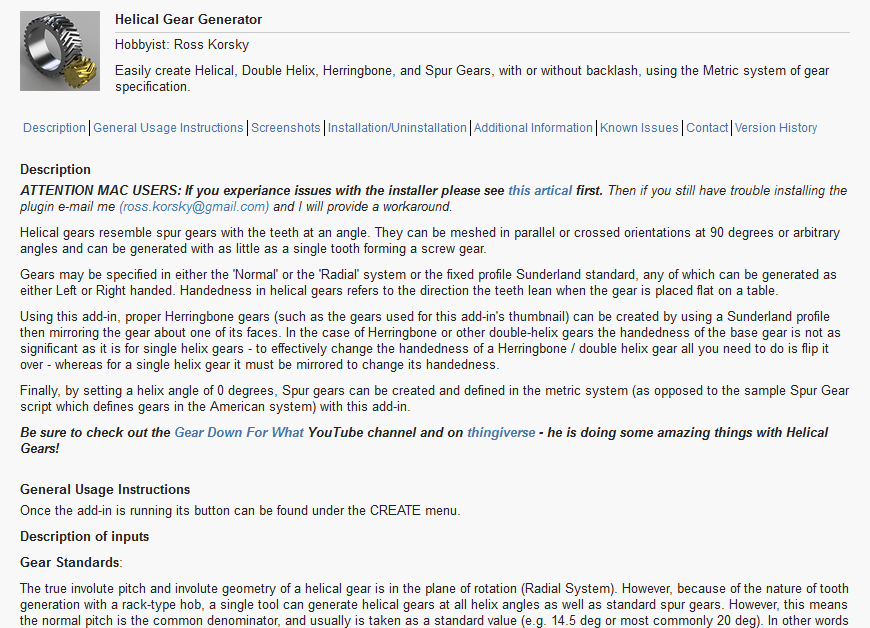




My 3D modeling program of choice is Autodesk’s Fusion 360. This is a professional grade program for 3D modeling and design, and Autodesk has made it available, for free, to hobbyists like myself who like to goof around with 3D modeling but can’t justify an annual licensing fee. I am especially grateful for this because I’ve tried to use many other free 3D modeling programs and I found Fusion 360 to be the best balance of available tools and capability for the types of projects I work on.
I also found that Autodesk has a Helical Gear Generator add-on for Fusion 360 (by Hobbyist Ross Korsky) that can be downloaded. This function automatically models your gear through a simple pop-up menu that asks for the design characteristics of your gear. To be fair - it has been a few years since my last mechanical design class that discussed gear design and I had to look up lerms like backlash, pressure angle, module… Seriously, I’m a mechanical engineer - I’ve been out of school for 23 years and this is the first time I’ve ever had to use this stuff…
To make a long story short, you choose the number of teeth for your gear and adjust the “module” to fit the gear to the needed diameter (1.30 inches for my project). This was a “less than scientific method” but made for an easy process that I could knock out in less than five minutes. To verify the diameter, I simply created a sketch consisting of a circle with a 1.30-inch diameter and then unceremoniously entered different values for the gear module until the gear was the correct diameter.
After creating the needed gear, I needed to cut out the hole for the shaft. For everybody willing to read my Instructable but also has a short attention span, this had a diameter of 0.5 inches, and two sides were machined flat to a width of 0.375 inches. Stay with me folks, we’re almost to the fun part. I simply edited my sketch to include a drawing of this shaft and cut this from the gear body using the extrude function in Fusion 360. I included pictures - everybody loves pictures.
Once finished, Fusion 360 makes you save your model before allowing you to export. I choose to export my designs as STL files for future use. Fusion 360 does allow you to make the “g-code” file to feed to your 3D printer, I’ve just never tried this function yet.
Prepare for Printing


I own an Ender 3 Max 3D printer by Creality and use their slicer software. This makes my life easy as it limits the many prop-down menus and other options that would otherwise be present in more sophisticated slicer programs to just those items that are applicable to my printer (I know many people like to have all the options but if I really need to change the details more than I’m already able to, then it becomes a job and I’m not going to want to do it anymore).
To slice my digital gear into the appropriate sequence of ones and zeros needed to make dreams into reality, I simply load my STL file and hit the big button labeled "slice"… Wrong!
Gears need to be strong and not just tear themselves apart. To facilitate this, I enter my settings and adjust the infill to 100%. This makes the gear solid plastic and not filled by a hollow honeycomb of weakness. I further update my settings to adjust for the “horizontal expansion”. In layman's terms, this is how much the plastic squishes out beyond your model’s designed size and it effectively makes your model just a little tiny bit smaller to correct for this accuracy slop. I found for my printer that a 0.15 mm adjustment corrected my dimensions.
3D prints also experience an extra level of squishing in their first few layers for other unknown reasons - some say to get better bed adhesion, although I suspect that this is just a way for childish software engineers to make the rest of us go crazy (I’m open for discussions on this topic, but only outlandish conspiracy theories are allowed). To counter this unsolicited attack on my unnecessary and unwanted project, I simply disabled the slicer program’s function that automatically places the object on the build plate and raised it 4 mm. The slicer program automatically provides support material under the gear (assuming this function has not been disabled) and will now print a perfect gear.
Now we can hit the big "slice" button.
Make Your Dreams Into Reality

This is the easy part. I load my micro SD card into my 3D printer, select the newly made g-code file for the gear, and hit print… Then I discreetly complain to my wife about the wear and tear on my coveted 3D printer for the next 4 hours and 17 minutes while the part prints. I should also mention that I set up my printer on the dining room table, along with any associated tools, spare parts, instructions, failed prints from previous jobs that even remotely look like they may be related, so that it marginally inconvenienced everybody in the house just enough that my free steak would gain the potential to become a full out barbeque appreciation dinner…
Did I mention that this decrepit old machine (that deserves to be recycled and replaced by a modern CNC machine) has 20 or so drills running off the same drive motor? This means that not only do I need to print 20 or so of these dang things, but I also need to make both left and right versions of the gears to account for the gear angle (thank goodness for the mirror function). This barbecue better have ribs now… slathered in Sweet Baby Ray’s Honey Barbecue Sauce… just saying…
Omitted Details (more of an Afterthought, or Warning - You Decide)

While my described process is direct and offers an easy to follow guide (debatable) to the general engineering process, some steps have been omitted in favor of providing a linear narrative for this process. The most notable of these omissions is failure. That is to say: failed models, failed prints, failed gears… you get the idea. By the time I worked through this project and made the first usable pair of gears to be tested, I had 14 of these stupid things floating around my house. Two weeks ago, I had no clue what horizontal expansion was and I certainly never thought about, or even cared about the tolerances for my prints before. I found out early in this little adventure that my 3D printer made the holes too small and the gear too big. Google and YouTube (and now Instructables) are your friends, and doing research into a project should always be step 1. Good luck everybody and just remember that free steak dinners are never really free.
Oh, I should mention that the gears worked… for now.