Landscape Architecture- TinkerCAD Zoo Design Project
by Ms-Phippard in Teachers > 6
1503 Views, 8 Favorites, 0 Comments
Landscape Architecture- TinkerCAD Zoo Design Project

This is a collaborative project my 6th grade students do as part of our Technology class. In this class we experience a variety of careers and explore technology aspects of them. This project was part of our 3D modeling unit, and was part of exploring the career of Landscape Architect or Designer.
In this project, students:
- Modeled a 3D animal in tinkercad
- Researched zoo and aquarium habitats by going on "virtual field trips" using live-animal-cams at various zoos.
- Modeled a zoo habitat for their animal. Saved this as a "my shape"
- Collaborated using TinkerCAD's collaboration features to combine their habitats into zoos
- Modeled some features for the humans who visit their zoos.
Supplies
TinkerCAD
Chromebooks or other devices with internet access.
3D Model an Animal














Note: My students had about 1 week of prior tinkerCAD experience before this step.
- Break your chosen animal down into shapes.
- Each student used a drawing or photo of their chosen animal.
- Onto that photo students attempted to break the animals down into basic shapes (circles/ovals, triangles, squares/rectangles, etc)
- Use basic shapes to build up your animal in tinkerCAD
- Start with base body shapes
- Think about using "hole" shapes to cut away from base shapes
- Using the scribble tool can give some new/interesting custom shapes
- Make a copy of your animal and give it different poses or colors (most animal exhibits have more than one individual in them)
- Save your animal as a shape
- In the menu, click "Your Creations"
- Select your animal
- Click "Create Shape" (you may need to wait a bit for it to process)
- Name your shape, add tags, etc
- This will store your design as a shape that can be used in any other tinkercad file later.
Research and Model an Exhibit or Habitat





.png)



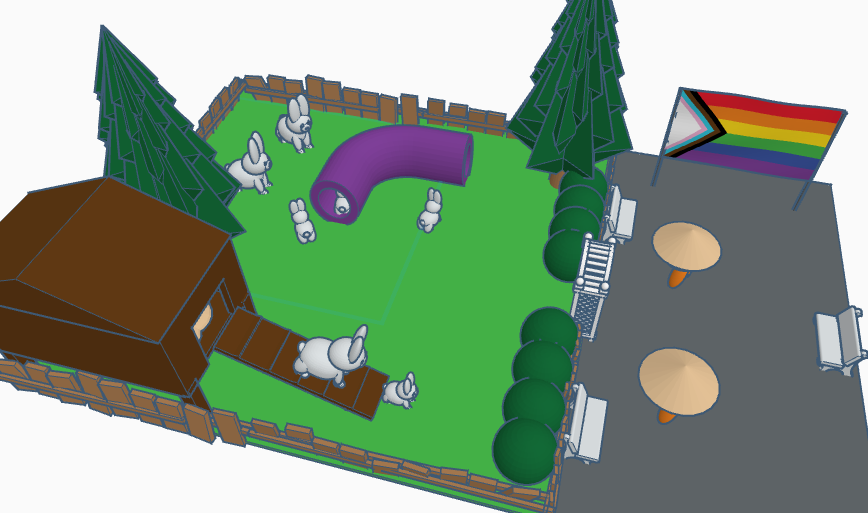



- Research: Use animal cameras from at least three different zoos/aquariums to look for details in habitat design:
- What are the features that are there for the comfort/enjoyment of the animals?
- What are the features that are there for the humans (employees or visitors)
- How do the animals and the people interact with their environment (what are they doing?)
- Plan: Sketch your ideas for your habitat plan. Sketch a "birds eye view" and a side view of the exhibit. Label features that are important in your design.
- Build: In tinkerCAD, create your exhibit. Create both the animal area, and some spaces for your people.
- Pay attention to SCALE (your animal should be the right size compared to plants, people, other animals)
- Use the LOCK/UNLOCK 🔒 feature on sections of the design to keep from accidentally editing parts that you're done with.
- Use HIDE 💡 and SHOW tools will make working in a large design more possible- hide pieces to work under/behind them easily.
- Glass and Water can be represented by clicking TRANSPARENT in the color menu
- Groups of objects can be set to MULTICOLOR in the color menu (but groups cannot contain both solid and transparent objects)
- Save your exhibit as a shape - same procedure as with the animal in step 2
- If you have transparent objects- save these as their own shape or they won't be transparent anymore
Make "Extras" for the Zoo Visitors









- Think about zoo visitors: What features do they appreciate?
- Brainstorm a list of items. Ideas: playground, picnic area, gift shop, gardens, entrance to the zoo, pathways, sculptures, etc)
- Each team member should pick another feature to make.
- Save your item as a shape in the "Your Creations" menu
Collaborate and Combine




You can collaborate in one tinkerCAD design with friends!
- One team member opens a new design.
- In the bottom right, click "Settings" and change your build dimensions to the max (1000 x1000 mm)
- In the upper right, click the "Invite Collaborators" button (person shape with a plus)
- Share that link with your teammates.
Everyone can now add into this one design. Caution: The more people working at once, the more chaotic it can get. Also beware of too many people causing lags in the system.
Your goals:
- Add every group member's exhibit
- Scale the exhibits so that they make sense together (spiders are smaller than elephants, etc)
- Add terrain. Consider which exhibits could be sunk into the terrain
- Add in your extras, plus pathways and other connecting features