Lasercut MDF Tablet/laptop/sketchbook Stand
by martinohna in Craft > Art
382 Views, 3 Favorites, 0 Comments
Lasercut MDF Tablet/laptop/sketchbook Stand



Create a portable stand for your tablet, laptop, sketchbook, or book from a single sheet of MDF.
Supplies

500x810x3mm MDF board
Lasercutter
Rhinoceros
Grasshopper plugin
Prepare Your 3d Model for Cutting

Use the following instructable to turn any 3D model into a file ready to be lasercut: https://www.instructables.com/Turn-Any-3D-Model-Into-a-Lasercut-Object/
For the sake of this tutorial, you can simply skip this step and use the same file I have in Step 2.
Use My File for Lasercutting

This file will get you a tongue-shaped stand shown in the pictures.
Simply add it to your lasercutting program like Flexidesigner, Autolaser, etc.
Once you've cut the file, make sure to dust off the parts with a small brush or paper to remove excess soot.
Downloads
Assemble






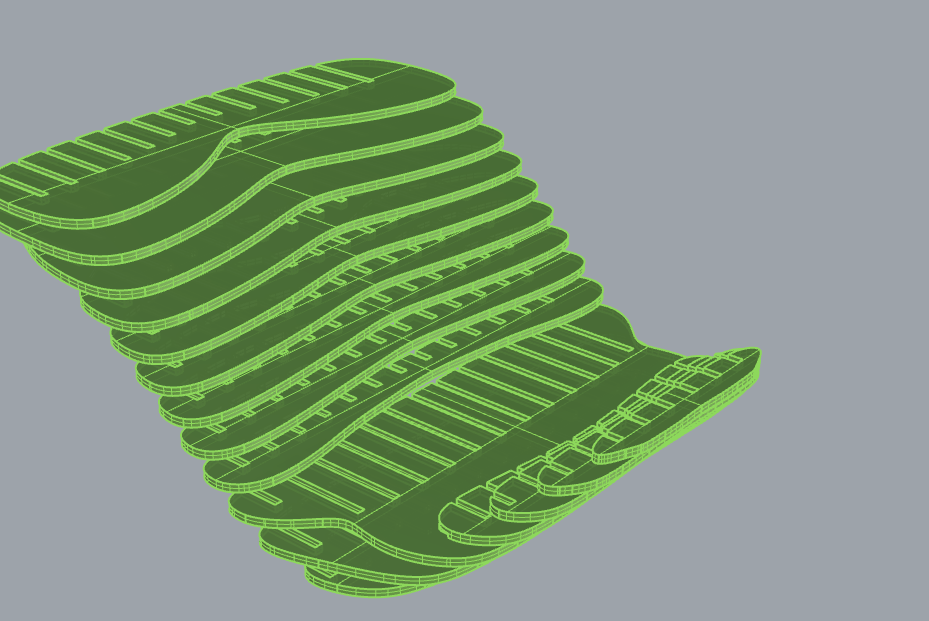

Use the green reference images to help you determine what parts goes where.
Use dots of glue on each connecting point of each part, roughly 1/3rd the size of a rice grain. Too much glue will end in more to clean up, and because we have so many parts going together, the structure will retain its strength regardless.
MDF is extremely dry, so the glue will dry quickly. You can safely glue several parts together at the same time, but I recommend glueing one part at a time to make sure everything is in the right place.
Use It!


It fits perfectly in a small backpack, and is quite sturdy.
I use it for sketching and for my tablet almost everyday.