Making Your Own Portal 2 Personality Core: a Getting Started Guide
by lukealbertson96 in Circuits > Robots
6796 Views, 14 Favorites, 0 Comments
Making Your Own Portal 2 Personality Core: a Getting Started Guide

If you’re reading this, you’ve probably decided you want to make your own Portal 2 Personality Core. Whether it’s Wheatley, Adventure, Fact, or Space (or your own custom Core), making it move and talk by itself is no easy task. This page should help you decide how to approach your new project!
First things first:
- This guide assumes you want to make a robotic puppet controlled with electronics. A lot of these principles will apply to a hand puppet/stationary model, but others won’t. Use discretion as you read!
- Grab some paper and a pencil! Jotting down notes and ideas while you’re reading this article will help you figure out what you want to do!
- There are words and phrases you might not know in this article. I’ve tried to turn as many of them as possible into links, so you can click on them and see their definition.
- A list of recommended supplies is included on the last step of this article, but I recommend reading the whole article before jumping into supplies. It'll make more sense as you go along.
Let’s get started!
Decide Who You Want to Make.

All the Personality Cores in Portal 2 are wonderful characters! I’m sure you have a favorite in mind to make, so decide now who that is! If it’s too hard to decide, I do have an idea on how to make your Core able to change into different characters (but I'll talk about that in a later step).
For the sake of simplicity, I’ll refer to the character you’re making as just a Core.
Check Your Skills.
When it comes to making things, everyone is unique and has different skills! Make a detailed list of everything you’re able to do; it will come in handy for the next step. An example of that list might look like the following:
I can-
- Sculpt clay/foam
- Papier Mache
- Make 3D models using computer software
- 3D print things
- Weather/paint models
- Make electrical circuits
- Solder electronics together
- Write computer code
- Design/carve things out of wood
- Work with metal
- Etc.
Remember, this list is an example and is not a list of requirements you must have! Make your own list and try to include as much detail as possible; you might be surprised what you know how to do!
Decide What Features/functions You Want Your Core to Have.
Some movements that a Portal 2 Core makes are not able to be replicated in real life (yet). The main reason for this is because they’re a video game character! They look like real robots in the game, but some of their parts actually ‘float around’ inside of them. A lot of their parts move without any visible motors, wires, or other electronics. It’s not practical for game designers to make real-life-accurate models for their games. Instead, they use digital tricks to make them look ‘good enough’. Because of this, it is impossible to make a Personality Core that works exactly like they do in Portal 2.
However, it is possible to imitate a Core’s motion. Your job is to decide how much of that motion you want to imitate. So, how does a Personality Core move in the game? Take a look at the pictures for examples of the movements:
- Handles move up and down

- Face moves up, down, left, and right

- The top and bottom eyelids move up and down inside of the face independently
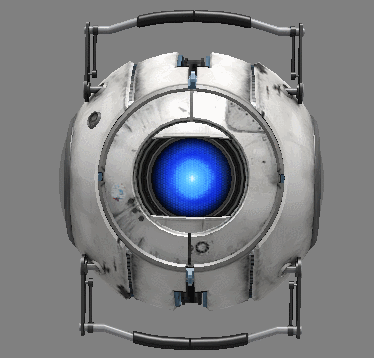
- The eye floats behind the face, and moves up, down, left, and right, and the eye’s iris also expands and contracts
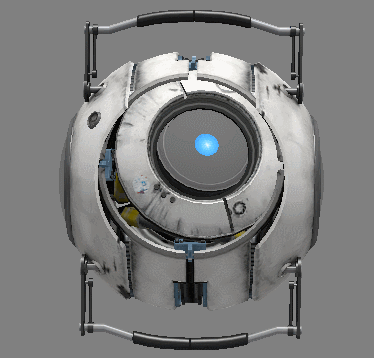
- There are two circular rails inside the Core that move with the face (the black, plus shaped parts in the GIF)

- There is a ‘bucket’ shape inside the back of the Core that attaches to the horizontal rail and can move with that rail (although sometimes it doesn’t)
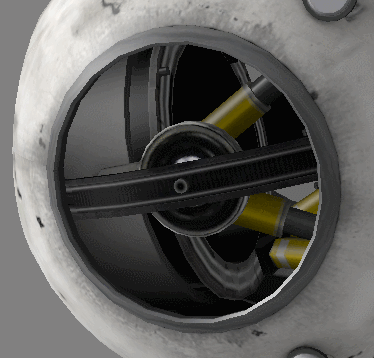
- There are a set of 6 rods that connect the back of the face to the front of the bucket (yellow, white, and silver). These are what move the face forward and back, and tilt from side to side

- There are 4 inner shell pieces, two on top and two on bottom. These usually move with the vertical rail and connect to the tracks on the tops and bottoms of the outer shells (moving up and down in the GIF)

- There are 2 outer shell pieces that hold the rest of the parts inside of them. They are generally stationary and serve as a reference point for the rest of the Core’s motion (and are the parts that aren’t moving in the GIF)

One thing to note: In the game, the inside of the Core is open and hollow. There are no visible motors, wires, or other electronics to cause these movements.
Now that you’ve seen the different ways a Core moves, you must decide what movements you want your own Core to have. Some of these movements can be replicated, but others would be very difficult to make. Here are the basic movements you should include, from simplest to most complex:
- Face movement up, down, left, and right
- This is the most basic movement for a Core and would be relatively simple to build
- Eyelid movement up and down, behind the face
- This can be a little more complicated, but not impossible. Consider also whether you want the eyelids to move together, or independently
- Handle movement up and down
- With the face moving around inside the body, it leaves little space to put the electronics for the handles. When I made my second Wheatley, I decided to put the electronics on the outside edges of the handles. Still, the handles were hard to keep in sync and drained the battery very quickly. This can be done but, after doing it myself, I don’t recommend doing it unless you prepare accordingly
The features listed above can be created without much difficulty. However, the electronics inside your Core will take up most of the inside space. Unlike the Cores in the video game, the Core you make will look better if it's not open on the sides. Both the Wheatleys I’ve made hid the inside electronics, using a decal or black fabric. I feel like it made him look better than if the sides were open and the electronics exposed:


Let’s go through the other movement types in case you’re interested it trying your hand at making them. Here they are, again from simplest to most complex:
- Rail/Bucket movement up, down, left, and right
- I’ve lumped these two motions together. They would need a compact way to move horizontally and vertically inside the body without affecting anything else. The ends of the rails would attach to the edges of the face
- Rod movement in and out
- The real-life version of these rods is called a Stewart Platform. You could use one, but it would be slow, hard to use, and would take a lot of complicated coding and math to get working. These rods would attach to the back of the face and the front of the bucket. Check out this video for an example of a Stewart Platform:
- Example Video
- Outer Shell movement
- The Inner Shells move in the same direction as the vertical rail and move inside of the Outer Shells. The Inner Shells have a track on their top and bottom edges and need something to connect them to the Outer Shells. Something like this would be difficult to make in real life
Remember earlier when I asked you to list the skills you have for making things? Now is the time to look at those skills and think about how to use them to make your Core’s chosen motions move the way they should. Doing this will help you figure out how to approach making the features you want your Core to have.
Define Your Budget and Choose Materials to Make Your Core Out Of.
After deciding how your Core will move, determine what materials to make it out of and how much you want to spend making it.
Budget is the first thing you should consider. How much money do you want to spend making your Core? The more time, money, and effort you put into it, the more you can experiment with materials and design. This will help to make your Core look closer to what they look like in the game.
You’ll probably waste a bit of money and materials on making things that don’t end up working out. Remember, making things is a learning process! As you gain more experience and plan carefully, you’ll figure out how to minimize these costs. They are difficult to avoid though, so prepare accordingly.
Cost and budget will also be different based on what materials are available in the area you live and how easily you can order materials online. Let’s use my two Wheatleys as an example of choosing materials based on your skill level:

- Wheatley v1.0
- Styrofoam hemispheres for body and face
- Wood for interior frame
- Cardboard eyelids
- Plastic flashlight reflector/lens for eye
- Papier Mache coating on the outside of the body for durability/paint surface
- Handles made of cardboard, wooden dowel, coat hanger wire, hot glue, wooden buttons, and a bit of Hula Hoop
- Lots of hot glue to hold everything together
- A bungee cord to support the face on the inside
- Some metal screws and brackets to secure things
- Eye pattern made of transparent inkjet sticker paper
When I made Wheatley v1.0, I was still in high school and didn’t have a lot of skill making or designing things. I was working my first part-time job, so I didn’t have a lot of money to spend either. I still managed to do a good job though!

- Wheatley v2.0
- Most every part was 3D printed plastic
- Eye lens from a Home Depot security light
- The inside parts were designed to hold the electronics where they needed to go
- Eye pattern made of transparent inkjet sticker paper and multiple layers
I was older when I made Wheatley v2.0, and had gained more skills in making and designing things. I also learned more about 3D printing and was learning how to model things in 3D CAD software. I had a more consistent job with better pay, so I was able to spend more on the project.
While you are planning on how to make your Core, here are some design features to consider:
- Cores are spherical. Starting with material that’s already spherical is more beneficial than making something into a sphere. Examples include metal/plastic bowls, rigid plastic balls, Styrofoam hemispheres, etc.
- If you want to design your Core using 3D CAD software, I recommend OnShape. It’s easy to use, accessible from anywhere, and is free for hobby use!
- Choose materials that are easy to work with and are durable enough to hold everything together.
- If you have access to a 3D printer, the following link will take you to files you can use to make your Core! The original design was made by Cerb on Thingiverse.com. I’ve also modified some of his model’s parts to allow room to add electronics for moving the face and eyelids. You’ll find those parts here
I’m confident that you’ll be able to make a good Personality Core no matter what materials or budget you have. Doing your best, learning, and having fun are the important parts of the process!
Sizing Your Core.
Now that you’ve determined everything in the above steps, you need to think about your Core’s size. Do you want to make a life-size Core? Or would you rather make one smaller? Maybe bigger than life-size?

This begs the question: How big would a Personality Core be in real life? The following paraphrased analysis from the-wheatley-core on Tumblr answers that:
“If you go into third-person view in Portal 2, Wheatley’s game model is a lot bigger than it actually should be. Most of the objects in the game are exaggerated in size to make them look correct in first-person view.
In Wheatley’s Video Game Awards acceptance speech (a video that Valve made for an award that Wheatley never actually won) he is awarded a trophy. That trophy exists in real life, and Samuel L. Jackson has been pictured holding that trophy. With Jackson’s height being 6 foot 2 inches, you can overlay the image of him holding the trophy with the image of Wheatley getting hit by the trophy and use that to deduce Wheatley’s diameter of 12-13 inches.”
The method that I used to determine Wheatley’s size uses a picture of Chell holding onto Wheatley at the end of Portal 2:

The average width of a female palm is 2.91 inches. By using that info and this picture, you can find a similar result of 11.64 inches (which easily rounds to 12 inches).
If you want to make a life-size Core, a 12 to 14 inch outside diameter is a great size to choose. If that’s too big, you can always make it smaller; if that’s too small, you can always make it bigger!
Note: If you plan on using Cerb’s 3D files, scaling them to 438.47% gives you a life-size diameter of 12 inches.
Thinking About Movement (again).
We talked about movement back in Step 3, but this time think about how to make your Core’s parts move the way you want them to.
The easiest way to have controlled movement in robotics is by using servos. A servo is a motor that only rotates 180 degrees, back and forth. It also has a sensor inside of it, so it knows what position you want it to rotate to.

Think of it like this: Hold your right arm out in front of you. Now, move your arm to the right, rotating only at your shoulder, until your arm is pointing entirely to the right.
What happened in that experience? You thought of where you wanted to move your arm, and then moved it to that position almost instantly. The same thing happens with a servo. It gets a signal that tells it what position to move to and moves until it reaches that position. By controlling the position signals, you can move a servo anywhere within that 180 degrees as fast as it can. By combining many servos, you can recreate the motion a robot, human, or other type of character can make!
When it comes to a Personality Core, each set of movements you include will require 1-2 servos to make it move. For example:
- Face moving up and down = 1-2 servos
- Face moving left and right = 1-2 servos
- Face tilting side to side = 1-2 servos
- Eyelids moving together = 1 servo OR Eyelids moving independently = 1 servo per eyelid
- etc., etc.
The more motion you put into your Core, the more servos you’ll need. More servos require more battery life to move the parts for long periods of time.
My first Wheatley had 3 servos:
- 1 for Face up/down
- 1 for Face left/right
- 1 for the eyelids moving together
My second Wheatley had 11 servos:
- 2 for Face up/down
- 1 for Face left/right
- 2 for Face tilt side to side
- 2 for the Eyelids (1 for each one)
- 4 for the Handles (2 for each one)
Here are some video examples of what you might do to move the face of your Core using servos:
Thinking About Electronics.
Here’s where things can get messy. If you’re like me, electronic circuits and coding might not be one of your strong suits. I’ve taught myself everything I know through Google searches, asking questions, and YouTube videos. The internet is your friend when it comes to things you don’t know! If you put in as much work up front as you can, ask honest, detailed questions, you can learn anything!
There are multiple ways to use electronics to bring your Core to life, but they all follow a similar pattern:
- The parts of your Core will be moved by servos
- The servos will be controlled by a microcontroller
- The microcontroller receives input from a handheld controller and uses code that you’ve written to tell the servos how to move
- The microcontroller also receives input from a handheld controller and uses code that you’ve written to tell the soundboard what sounds to play
- The electronics are powered by batteries or plugged into the wall outlet (if you know how to wire it that way)
- The power source will need a voltage regulator or BEC (battery eliminator circuit). This makes sure all the different components get the proper amount of electricity
Making a basic map of how the electronic parts interact with each other can help you visualize how the final setup will look. It also makes wiring everything together easier when you reach that step. Here's an example:

Remember: Whatever size you’ve chosen to make your Core will affect the amount of electronics you can fit inside of it. For example, don’t expect to have a fully remote-control Core if it’s only 3 inches tall.
At the beginning of the article I mentioned an idea to allow your Core to change into other characters. Here it is: Use an adjustable RGB LED for the light in its eye. Then, make a set of lenses you can place over the eye, each with a different character’s eye pattern. You might try using small magnets to mount them. If you do this, you can swap the lens and change the LED color to make it into any character you want! Be sure to add the appropriate voice lines too, if you decide to make your Core talk.
If you’ve never used a programmable microcontroller, consider an Arduino. Arduino microcontroller boards are simple to work with, affordable, open-source, and great for beginners! Both of my Wheatleys use an Arduino Uno to control everything. Check out Arduino’s website to learn more!
If you’ve never used Arduino before, a good place to start is Programming Electronics Academy. They are the website that helped me learn how to use an Arduino and learn how to code. They have a ton of free resources on their website and YouTube channel, in addition to paid courses. They even have a free Arduino course for Absolute Beginners! I recommend them as a great place to start.
If you choose to use Arduino for your project, I always suggest buying authentic Arduino boards. Cheap clones of their boards exist, but they can be finicky and unreliable. You can find genuine Arduino boards for sale online if you look carefully.
Also, if it’s your first time making circuits, you’ll want to use a breadboard to help you. It’s not a wooden board you put bread on, but a tool to make temporary circuits! Here’s a video that talks about what they are and how to use them:
A quick word of advice about asking questions online:
- Asking questions is a necessary part of learning. However, many people who can answer questions online may seem rude and arrogant. Most of them have very high standards when it comes to answering questions. They expect you to do as much work as you can to solve the problem yourself before asking for help. If you ask a question online, provide as much detail about your problems as possible. List things you’ve tried and how they turned out. Try not to get discouraged when you face responses that seem negative or unhelpful. Most people do want to help; they just expect you to help yourself as much as possible first.
Find a Dedicated Workspace and Tools.
It’s beneficial to have an area where you can build things without anyone disturbing you or your project. Here are some things to look for in a workspace:
- Try to find someplace you can keep tools and materials close by
- Have a table you can build things on and a chair comfortable enough to sit on for a couple of hours
- If possible, have a dedicated room for your project. That way you can take breaks or leave and come back, all without having to put everything away and take it out again
- Make sure the area you work in has good ventilation (in case you need to glue things, for example)
Tools are another thing you may or may not have access to. Consider asking friends and family to borrow tools if you don’t have any. If you can afford it, go buy the tools you think you need! Be sure to look around your house: you might have everything you need already! Thinking about what tools you’ll need is an important part of planning for a project, as well as future ones.
It’s not a complete list, but here are some examples of tools you might use while making your Core:
- Pliers (locking and non-locking)
- Adjustable Wrench
- Wire Stripper
- Screwdrivers (large and small sizes)
- Utility Knife
- Hammer
- Measuring Tape/Calipers
- Clamps
- Files/Sandpaper
- A Saw/Other Cutting Tools
Planning, Sketching, and Designing.
If you’ve followed everything up to this point, it’s time to start the real planning! If you haven’t already, find yourself some paper and grab your favorite writing utensil. Here’s some recommendations on what to plan:
- If you haven’t been taking notes already, go back through the previous steps and write down your ideas
- Next, start making lists of what materials you plan on using, tools you’ll need, etc.
- After that, start sketching pictures of how you’ll build your Core. Try to draw the pictures step by step and show your Core from different angles
- If you plan on using electronics in your Core, sketching out how they connect to each other will also help
Here's an example sketch I made for my first Wheatley project:

You can view all the sketches I made for both my Wheatley projects on my website, animatronicwheatley.com, if you're interested.
Making the inside of your Core able to be accessed after you’re done is also a good idea. If something breaks, you’ll want to be able to get inside and fix it without tearing everything apart. Try to design the different parts so they can be replaced later if needed. If you break something before or after it’s finished it, spare parts can prevent minor setbacks and major problems!
Starting the Build.
Once you’ve planned everything out, have a solid idea of what you want to do, and feel confident enough, get building! Buy materials, dedicate a space, look up reference pictures, and get to work!
Some tips about building:
- I always recommend building from the inside to the outside:
- Find the center of your Core (whether it’s a frame, support piece, or the electronics) and start by building that. Once you’ve got it the way you want it, ask yourself what it connects to, and then make that! Building from the inside out ensures that everything you build fits together properly
- When you work on your Core, don’t try to build everything all at once! First, pick an element of your design. Then, get all the parts you need to make it and finish it before you start another part of your project. By doing this, you’ll be less overwhelmed and be able to make sure each part of your Core works the way you want!
Any project will take time to build and your Core is no different. Be sure you give yourself enough time to commit to your project. If you’re trying to finish it before a certain date, you’ll need to manage your time wisely. Even if you don’t care when you finish it, set aside a regular time each day or week to work on it. That way you won’t forget what you’re doing when you’re not working on it.
After you finish your Core, you might want to take it places, like to a convention or something, and show it off! If you plan on taking it anywhere, you’ll want to consider a few additional things:
- Even if your Core is lightweight, carrying it around for several hours or more will be very tiring. Consider making a harness similar to a baby carrier, that you can use to transport your Core (similar to the one I made)

- It’s a dangerous world outside of the workshop! Always bring a bag of supplies to use to repair something on the go. Trust me, things will break or malfunction!
- Other people will likely be interested in your Core. Be careful about letting other people handle/hold/touch it. Strangers are not as careful as you are and could accidentally damage your Core
Now, Go Build Something Cool!
Well, that’s everything I can think of that could help you get started building a Portal 2 Personality Core! In addition to this guide, all the information on my website is available for you to reference as well.
Lastly, here is a list of suggestions for parts to use if this is your first time building a robot:
- 1 TIP31 Transistor, for sound-to-light
- 1 Micro Servo, for eyelids
- 1 Micro Servo Gripper Kit, for eyelids
- 2 Standard Servos, for moving the face
- 1 Standard Pan and Tilt Servo Kit, for moving the face
- 1 2-Axis Thumbstick Breakout, to control the face
- 1 Arduino Uno R3, for the brains of the project
- Follow this Instructable to get an idea of how to write the code and put it together
- 1 Adafruit Audio FX Sound Board+2x2W Amp, for playing sounds
- 1-2 4ohm-8ohm speakers, for playing sounds
- Momentary Push Button Switches, for triggering sounds
- 1 Angel Eye LED SMD Halo Headlight, for lighting up the eye
Please note that this isn’t a complete list. These suggestions are just what I think would be a good starting point for making your own Core!
Let me know in the comments if there’s anything in this article you don’t understand or would like me to define better. You're also more than welcome to Contact Me if you have other questions. Good luck and happy building!