Star Wars BB8 Droid

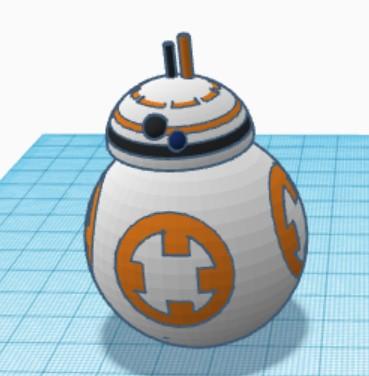
I have made a BB8 droid from star wars using tinkercad. I have made this to prove how easy tinkercad as well as how efficient it is for 3D modelling.
Supplies

Used Autodesk tinkercad to make BB8 droid from Star Wars.
Making the Body


So, first go to basic shapes and select the sphere shape and drag it onto the workplane. Now, change its color to white by clicking on it and changing its colour. Now make the electronics by using the ring option from basic shapes, by using the square option make the square a rectangle and place it on the 4 sides of the ring. Then duplicate the ball and creator the cutter by making the duplicate ball a hole and by placing a cube over it, grouping them, then aligning them and then finally grouping everything together.
Making the Head



Now choose the semi-circle and change the color to white. Then as shown, take the cube, making it a rectangle, by duplicating it merge all and u will get the ring on the top of the head. the dimensions of the head should be 25x25x17.5
Then make the cutter the same way you made it for the body and keep it aside. Then make 2 more rings and place it as per your liking. Then, align the cutter with the ball and align it. After that merge both of them and you will get the head.
Making the Eyes and Antennas



Now, take measurements perhaps your size and place it on the head. Finally make the antennas using a cylinder asper your liking. Now merge all components on the head and place the head over the body.
Congratulations, Your Robot Is Complete!

now merge and align all together and your robot is complete. you can also tilt the head by 5 degree to give it a more finer look.