Support for Mobile 3D

Good morning how are you my dear I hope that very well here I bring you a cell phone support, first of all we have to have the measurements that I will present to you below, always with our favorite fusion 360 app
EXTRUDE

When you already have the side done with the respective measurements, now it is time to do an EXTRUDE of -15 I would say but it is at your own discretion so you choose the data that you like the most
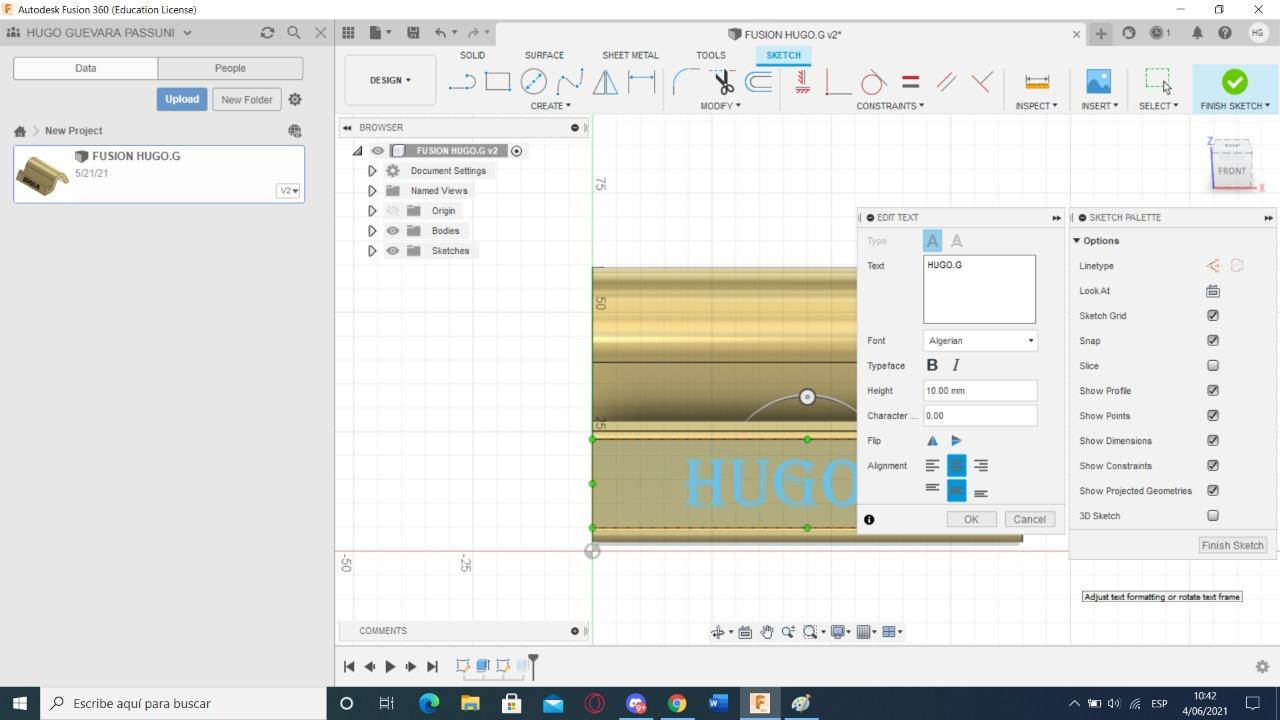
here select the name part you will put your name or the name of your company, the name of your prefer and it would be almost ready
Apariencia

Right click here selecting everything and you give the appearance and from there you choose the color that you like the most, preferably a metal color
.jpeg)
For the second part, we have a small box. with a extrude of 2 and the high of the other part 15. And there we need to draw the other part.
For this, we need to use the axis x and z, which's like the base of the box, and after that this object gets form.


to do the other step we need to create a new sketch and there insert an image in the format canvas. Without filter just the image with the border in black, that serves at the moment when with the tool spline, cover all the lines.

With the tool spline, we need to draw and try to do the best, to don't have mistakes at the moment to use the 3D printer and don't see extra lines.
Then extrude for up or down, and according to your picture, the variety of the extrude is different. In the end, you just see an image in 3D.

With tool filled we can do that the borders have a corner, and don't see really boring the small box that we made, and at the time to show to the public show more attractive product.
Also what I was forgetting is that this tool can perfect the borders of our draw that we did, in the case of this doesn't have a shape that we want.

This app serves to see the potency and the how this project sees at the end, that can go connected to our 3D printer. Just we need to make a few settings. In the right superior part bar.